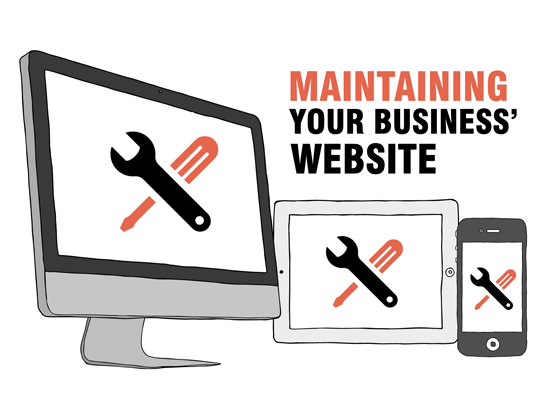- May 27, 2020
- Innomax
- 0
What’s a one-page website?
Unlike classic websites, a one-page website features content sections that users can access by simply scrolling down, without switching over to other pages.
Why one-page websites have become popular?
The one-page design has become popular because it provides you with more creativity that can lead to a better user experience.

If you too are planning to hire a website builder for creating a one-page website for you, there are several things that you must consider. In this blog post, we’ve shared 6 tips that you must follow while creating a one-page website.
#1 Is one-page website right fit for you
Before even you start your one-page website development, you must question yourself “Is a one-page website the right fit for me or my business?“.
A one-page website is typically more image-oriented and includes just a small amount of text. The basic idea to build these websites is to provide the users with linear content to view without getting lost on multiple pages.
One-page websites are generally good for businesses like freelance photography, freelance web design & development, graphic designing, wedding businesses, and so on.
However, if you need an e-commerce store or a corporate website with several sections like blog, news, FAQ, etc. you must consider building a classic website instead of a one-page website.
#2 Content planning
Since most one-page websites are more image-focused and have lesser content as compared to a classic website, content planning becomes even more crucial.
While writing the content for your website, you must ensure that it’s comprehensive enough to convey your message however at the same time it shouldn’t be too descriptive.
Perhaps, showcasing the contents above the fold would be a great idea for one-page websites because your users first need to be enticed by the main message that you want to convey.
#3 Website design
In the case of a one-page website, your web designer needs to come up with a strategic layout that sets the webpage right by including all the appropriate elements like an anchored menu, a social bar, placeholders, videos, a rich footer, and more.
While it’s true that a one-page website should have all the appropriate elements, at the same time the overall layout of your website must not be cluttered.
If you intend to use WordPress for your website development, you can easily find hundreds of great one-page website themes at an affordable cost of less than $100.
#4 Call-to-action
Since all the contents of a one-page website are presented together, you do need to have a strong call to action to differentiate it from the rest of the contents. This call-to-action could be in the form of a “Call Now” button or a “Send Enquiry” button.
A call-to-action prompts your website users to take immediate action, therefore it must be placed above the fold on your website for the best visibility in order to get more conversions for your business.
#5 Rich footer
The very bottom area of your website is known as the footer. Being used to the footer already, most of the users scroll down in order to find the contact information about the business. So, you must also place your contact details at the footer of your website.
Another important thing to take note of is that if you are using any links at the footer, they must scroll up and display the appropriate section on click.
The footer of your website can also include social media links, a short contact form, a subscription form, and a brief text about us along with the links like privacy policy and terms & conditions.
#6 Easy navigation
Although in the case of a one-page website, there are no web pages other than a homepage, sometimes putting all the information on a one-page can also be overwhelming for the users to browse.
Therefore, you must ensure that your web developer has linked all of the important elements of your website appropriately.
Here are some of the important ways to ensure an easy navigation system on a one-page website:
- All the menu items must be linked to their respective sections.
- There must always be a “Go to top” link when the user scrolls down to view different sections.
- Any link to external websites must be opened in a new tab or new window.
- The links like privacy policy and terms & conditions can also be opened in a new tab or window.
- Ask your web developer to make your navigation menu floating so that the user always sees it even when they are at the bottom of the webpage.