- August 24, 2021
- Innomax
- 0
What's a page redirect?
A page redirect is when you have a page on your website that you want to keep on your website, but you want the URL to point to a different page on your website.
For example, maybe you have a page on your website at mydomain.com/cool-product but you want people to go to mydomain.com.
It’s a way of redirecting a user from one page to another. This is done with the help of special code added to the HTML of the page. This code tells the browser to redirect the user to a certain page.
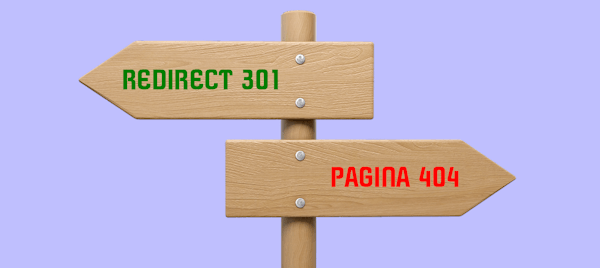
Why redirects are necessary sometimes?
Whenever you redesign a website, make changes to permalinks, or change your domain, you must add redirects.
Redirects will make your old content accessible to search engines and your readers. Not only does it help with the accessibility of your existing content but also helps search engines and readers find your site.
Page redirects are important for search engines because they help search engines crawl your site and return accurate results.
If you have a page that has been moved, you should 301 redirect that page to its new home.
There are several types of page redirects a website could have.
In this blog post, we have shared some of the page redirects that your web developer could do for you.
Let’s dive in!

#1 301 Permanent redirect
A 301 redirect is the most important thing you can do for your website. A 301 redirect is when you take a page on your website and you redirect the URL of that page to a different page. You can use a 301 redirect to tell Google that the old page you had is no longer relevant and the new page is.
#2 302 Temporary redirect
A 302 redirect is a temporary redirect that is set up for a certain period of time.
A lot of website developers get confused about what a 302 redirect is and how it’s different from a 301 redirect. The main difference is that a 302 redirect is temporary, whereas a 301 redirect is permanent.
#3 http:// to https:// redirect
A http to https redirect is a way to ensure that if someone types your site’s address in the wrong way (with http instead of https), then the user will automatically be redirected to the correct version of your site. HTTPS is the secure version of HTTP.
It is crucial to ensure that your website is secure by converting it from http to https. Google recently announced that HTTPS is now a ranking factor for websites. Therefore, you must make sure to ask your web developer to do this redirect for you.
#4 404 redirect
404 redirect is a status code that’s used to tell web browsers that a page isn’t available and to display a page that’s relevant to the user’s query instead.
404 error page (also known as a “404 error” or “page not found”) is a web page that is displayed by a web server (e.g., Apache) when a web browser requests a webpage (e.g. “example.com/foo”) that does not exist.
A 404 error page is a blank page that your server returns to a user’s browser when the user tries to access a page that doesn’t exist.
It’s important for every website builder to make sure that there are no 404 redirects on any website.
Additionally, they can also redirect all the 404 (not found) pages to the homepage or any other page with a 301 redirect to ensure the search engine optimization of that website.
Is redirect difficult to do?
It is always recommended to hire a professional website builder to do the necessary redirects on your website because a wrong redirect can not only affect the user experience on the website but can also damage the SEO of your website.
You may not have the budget to hire a local developer to do the redirects on your website if you are living in a country like the USA, UK, Australia, or Canada.
But you don’t need to worry.
You can always hire a web developer in India who can do this job for you at an affordable price.
Redirection using WordPress
And if your website has been developed using WordPress CMS, you can easily install a plugin and make the necessary redirect configurations without even hiring a WordPress developer.
It’s as simple as installing and activating a WordPress plugin like https://wordpress.org/plugins/redirection/

How this plugin can help you.
This plugin has a redirect manager section where you can create and manage redirects quickly and easily without needing Apache or Nginx knowledge.
You can use the “Redirection” plugin to redirect any URL(s) on your website.
The best thing about this plugin is that it’s totally free!







