- May 18, 2021
- Innomax
- 0
If you’re looking to build an eCommerce website with WordPress, WooCommerce is a great platform to use.
It’s very flexible and offers a lot of different plugins and add-ons that can help you grow your business.
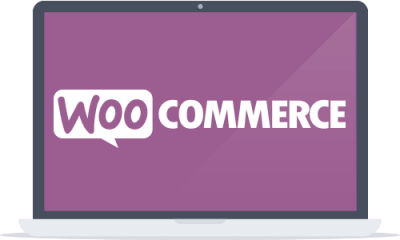
WooCommerce is the most popular e-commerce plugin for WordPress.
It’s free and easy to install.
Additionally, you can easily find a lot of options to hire WooCommerce developers in India who can help you to build a profitable online store at an affordable cost.
However, there are a few things that your website developer must take care of while developing your WooCommerce store.

In this blog post, we have shared the 7 best WooCommerce practices that your Indian website builder must follow.
Let’s start!
#1 Don’t build a theme from scratch
A lot of beginner website builders create a totally custom WordPress theme for developing an eCommerce store. This is not the right option.
WooCommerce comes with hundreds of free & paid templates that help your Indian website developer have maximum flexibility in his work when it comes to creating a store.
In other words, your website builder in India should try to use a pre-designed theme or template and customize it to align the website with your brand rather than creating a theme from the scratch.
This process will help your developer to finish the website efficiently and within a short period of time.
#2 Make the store mobile-friendly
One of the first things you should do when you set up a WordPress site for your business is to make it mobile-friendly.
Visitors from different parts of the world use their smartphones to scroll through content from a website, so they are more likely to buy something once they have seen it.
Making the store mobile-friendly not only helps you with search engine optimization (SEO) but also helps increase your conversion rate.
The benefits of developing a mobile-friendly store include higher conversion rates and a wider audience reach.
In addition to that, a lower bounce rate will help your WordPress site rank better in search results as no one will bother refreshing the page if they don’t need to.
#3 Enable caching for faster page load
Caching means that files are kept on your hard drive until they are needed and then sent to the server for download. This ensures that your website loads faster while maintaining an SEO-friendly look and feel.
If your web developer has enabled caching within your wp-config.php file, you should Google it as it can make a significant difference to your SEO rankings.
By enabling caching, your WooCommerce developer in India can increase your site speed in several ways. Having cached scripts or stylesheets on your site will result in faster load times.
#4 Set up CDN on your eCommerce site.
The use of CDN in combination with several other SEO techniques will improve the user experience of your site.
Using a CDN is a very important SEO practice for your WooCommerce website.
It not only increases your site’s bandwidth usage but also improves the user’s experience when they load your site.
The higher the load time, the less likely people are to buy from your store, and the lower the conversion rate you’ll get.
By means of CDN, your website will load faster meaning that in less than a second, customers from around the world can reach your site and start shopping.
#5 Use Yoast SEO Plugin
One of the most important and effective SEO plugins for your WordPress website is the Yoast SEO plugin.
Yoast SEO is a great WordPress plugin that we highly recommend for all our customers to use for search engine optimization of their websites.
Besides promoting the website, it also improves search engine rankings by providing the links necessary for some of the popular search engines to crawl and index the website content.
There are many more SEO tools available in the market but it is an essential addition that improves your marketing efforts by helping SEO for your WordPress websites.
#6 Integrate SSL
Do you run an eCommerce site or marketplace?
Have you recently set up a WooCommerce store?
Are you developing a WooCommerce store and launching it soon?
If so, then you may be asking yourself: “Should I get an SSL certificate?”
The answer is “Yes, you definitely need it!”
SSL is a very important traffic encryption that when set up correctly will help protect your user’s and customers’ personal information while making their browsing experience much more pleasant.
SSL is an important part of any website and when you build your WooCommerce store, you should ensure that your Indian website developer has set it up correctly.
#7 The checkout page should be simple
A checkout page is where your potential buyers will put their payment information and other details.
Considering the fact that the checkout page is very crucial for your website performance, it is very important to make it as smooth and easy to navigate as possible.
Therefore, your website builder in India should also make sure that your checkout page should be as simple as possible.






