- September 19, 2020
- Innomax
- 0
WooCommerce is definitely one of the best WordPress plugins to create an e-commerce store.
When you choose WooCommerce to build your online store, you can reduce your website development cost by more than 40%.
In other words, with WooCommerce, you can build a fully-functional online store cost-effectively & in a lesser timeframe.

However, like with any other software or platform, there are a few crucial checkpoints for WooCommerce too, that you need to take care of before launching your website.
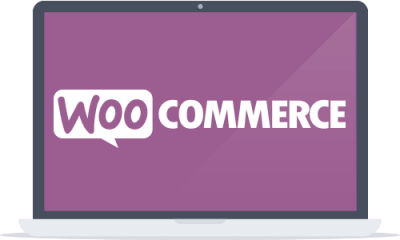
If you are new to WooCommerce or WordPress, this blog post can help you to test your e-commerce store on several important parameters.
Let’s dive in.
#1 Security check
Security is one of the most important criteria that you must check on your WooCommerce.
Your website may look fantastic.
Your products may be outstanding.
But without proper security in place, nobody may like to buy from your website. When your website is vulnerable to different types of security threats, it may show the users some warnings & errors.
Needless to mention here, when your potential buyers see any security warning on your website, they may not buy from you. What’s even worst? They may quit your website immediately to never come back again.
Here are a few ways in which your website builder can make your website secure:
- Activating SSL (https://)
- Changing the default username, and URL of your WordPress backend.
- Choosing a strong password.
- Changing all the credentials after making the website live.
- Removing useless plugins and themes.
- Ensuring the credibility of each plugin.
- Restricting access to important files of your website.
- Installing security plugins like “All in one WP security”
Recommended post: 7 Best ways to secure your eCommerce website
#2 Backup
Backups are like an insurance policy on your website. If anything goes wrong, you can restore your website back and get things working as usual.
Fortunately, there are several free & paid WordPress plugins that you can use with your WooCommerce store. Some of these plugins also provide an option to back up the website automatically.
No matter how secure your website hosting is or which security plugin you have installed with your e-commerce website, you still need a provision to back up your website regularly.
#3 Payment integration
Have you checked the payment gateway integration on your website?
Perhaps you can place a couple of test orders and make sure that the payment gateway is able to connect with your WooCommerce store seamlessly.
In the case of e-commerce stores, payment gateway integration is crucial.
Additionally, you can request your web developer to include multiple payment methods such as PayPal, Stripe, etc.
The more payment options you give to your customers, the lower will be the order abandonment on your website.
Recommended post: 4 Best payment gateways to integrate with your eCommerce website
#4 Checkout
Before you launch your WooCommerce website, it is always recommended to test & make sure that your checkout process is seamless.
What tests you could conduct to ensure the proper functioning of your checkout page:
- Ensuring that the final price on the checkout page shows the correct calculation.
- Ensuring that there is no grammatical or functional error.
- Showing all the security seals on the checkout page to gain customers’ trust.
- Testing the loading speed of your checkout page.
- Testing the checkout form for any possible errors.
- Testing the responsiveness of your checkout page.
- Ensuring the checkout form is not too lengthy.
- If at all, you need to show a lengthy form, you can ask your website developer to incorporate a progress bar.
Recommended post: 8 Reasons your buyers are resistant to check out from your e-commerce website
#5 Loading speed
The loading speed of any website is very crucial. Especially, in the case of e-commerce websites, every second’s delay in loading the webpages could affect your overall sales.
A WooCommerce website uses several plugins to incorporate different features of an e-commerce store. Sometimes, a plugin can cause your website to slow down. It’s therefore very important for you to test your WooCommerce store for its loading speed before you launch your website.
There are several reasons that could slow down your WooCommerce website.
Some of them are mentioned below:
- Usage of faulty plugins or themes.
- Outdated plugins or themes.
- Lack of code optimization.
- Lack of CSS & Java optimization.
- Lack of image optimization.
- Broken links.
- Malware infections.
If you find any of the above-listed issues on your WooCommerce store, you must ask your website builder to fix them before making your website live.
Recommended post: 7 Ways to speed up the loading speed of your WordPress website
#6 Responsiveness
For every WooCommerce website, it’s important to have a responsive design. A mobile-friendly (responsive) design empowers the website to cater to a wide range of audiences.
Various online studies & research have shown that more than 50% of the traffic on any e-commerce website comes from smart devices such as mobiles & tablets. Given this situation, you could lose a large piece of the pie if your WooCommerce store is not responsive.
There are several advantages of a responsive e-commerce store such as:
- Better user experience.
- Increased mobile traffic.
- Boost in search engine optimization.
- Lower bounce rate.
- Higher rate of conversion.
- Better loading speed.
Fortunately, when you choose WooCommerce to build your online store, you do not have to worry much about the responsiveness of your website. Most of the WooCommerce themes come with responsive design.
Recommended post: What are the benefits of responsive website design
#7 Broken links
The links on any website that leads to nowhere are known as broken links.
How do broken links happen?
- When you rename or remove any webpage on your site but forget to change its backlink(s).
- When any product on your WooCommerce website is no more available but you have still linked this product page on some of your blogs or webpage(s).
- When you link any image or word to any third-party website that’s no longer functional.
Why broken links are bad for your WooCommerce store?
- The broken links may affect the user experience on your website.
- The broken links can also affect the SEO rankings of your website.
#8 Image quality
Since the users can’t touch & feel your products on your website, the image quality of every product really matters to them.
A high-resolution image for each product on your WooCommerce will give your customers a better idea about the quality of your products. As a result, they can make their decision quickly.
Online users never buy from e-commerce stores that have low-quality or lousy images.
But the challenge is when you use hundreds of high-quality images on your WooCommerce store, it may slow down the speed of your website. Therefore, it’s recommended to use the plugins that can help you to optimize the images for the size, without losing their quality.
Before you launch your WooCommerce store, do make sure that your website builder has installed & configured the image optimization plugin for you.
#9 Seamless checkout
The checkout system of any WooCommerce store is very important. It can be considered the backbone of an e-commerce business.
If your website has all the qualities of a perfect e-commerce store but doesn’t provide a seamless checkout experience to the users, you may not get any sales.
How to ensure that the checkout process on your WooCommerce website is seamless?
Here are a few check-points for the checkout process that you can go through before launching your WooCommerce store:
- Mobile phone optimization
- Allow guest checkout
- Ask for minimum information from the customers
- Remove any other distractions on the checkout page
- Eliminate any additional/surprise costs.
- Provide enough options for payment methods.
- Showcase security seals to build trust.
Recommended post: 9 Quick checklists for the checkout page on your e-commerce store
#10 SEO parameters
To make any e-commerce website successful & get more sales, you need a lot of relevant traffic on it.
And when it comes to getting traffic on any website, SEO (search engine optimization) is perhaps one of the best mediums.
Have you checked your e-commerce store for SEO?
Below are some of the major SEO checks that you must conduct in order to ensure the SEO-ability of your WooCommerce store.
- Unique meta tags (title & description) for every web page.
- Proper header tags.
- Appropriate anchor tags on links.
- Alt tags on product images.
- Inter-linking among different webpages.
- Zero broken links (refer to above point #7)
- Sufficient description text for each product.
- Usage of appropriate keywords in meta title, meta description, and product description.






